
One of the most challenging aspects of being a freelancer is staying on top of all your different projects. Missing deadlines could cause you to lose clients and receive negative reviews while forgetting about a piece of a project could result in long, late nights.
Having a project management software you can count on helps you keep each project organized, including providing invoices and filing your taxes. There is various project management software for freelancers available, from basic, free versions to comprehensive, paid options. The leading project management software available includes Indy Software and Trello. Here’s why they’re at the top.
Trello

One of the free options, Trello, is fantastic for keeping your projects organized. You can create separate boards for each project and smaller boards within. Set deadlines for each task to ensure you don’t forget a critical aspect of your project.
It’s also simple to move a task from one board to another if you place it in the wrong area or want to move it to “completed” or “waiting for client feedback.”
You can also add significantly more to each board than a deadline, including a to-do checklist, extensive notes, and labels. If you want, you can also attach the Trello Calendar Power-Up option, which automatically hooks in your Trello deadlines to your calendar app.
Other useful Power-Up features include a Google Drive and Slack option. These Power-Ups and the included sharing features make it easy to collaborate with other freelancers or your client.
The Trello mobile apps for iOS and Android sync beautifully with the desktop app, including removing notifications across all devices simultaneously. This feature eliminates confusion if you access your account regularly from multiple devices.
Trello offers three levels. The free option is fantastic for freelancers since it has no limit on the number of cards, members, storage, or activity logs. If you want more than one Power-Up per board, you need to upgrade to the Business Class option, while Enterprise is best for large companies.
Asana
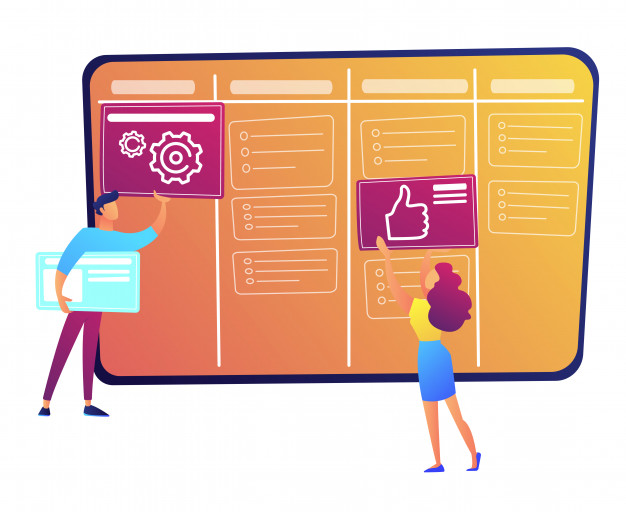
Asana is similar to Trello in that it offers streamlined project management. You can set tasks, group them into projects, and group projects for a single client under a portfolio.
The inbox allows you to easily see any notifications, upcoming due dates, or changes any collaborators or clients have made.
You can choose between two views: A sticky-note style option and a list. Regardless of the view, you can filter by incomplete or complete tasks or criteria you select yourself. Additionally, you view your account in calendar mode, which lets you see all upcoming deadlines over the next month.
If you already have some software and apps you use, you’ll love that Asana seamlessly integrates with many of them, as well as with its competitors, including Trello.
Asana is incredibly customizable. While some freelancers may love that, others might prefer something more basic that they don’t need to spend time designing.
The free plan of Asana includes most applications freelancers require, including the calendar view and unlimited storage, while the paid options are better for companies who need to manage teams.
Indy

Weareindy is a comprehensive project management software that includes everything you could need to stay on track of your projects, from marketing to management, to billing.
Unlike Trello, Indy also offers marketing tools, including proposal templates, as well as an online networking tool called Profiles, which helps you get the clients in the first place. Before you start the project, create a comprehensive contract with Indy’s templates to protect you legally.
You can keep track of your different tasks for each project by assigning filters or moving tasks from one project to another. The tasks tool also allows you to assign tags, making it easy to see at a glance which project has the most tasks remaining. The deadline and reminders feature to ensure you also deliver your work on time. As you work, use the Indy Time Tracker to help when you create your invoices with the Indy templates.
Indy has a free trial where you can test out each tool to see which ones you need. After it’s over, choose from the $16 per month Pro Bundle, which includes all the tools, or the A la carte option, at $5 per tool per month. All the options are available on desktop and mobile.
Improve Your Projects With Software

Using project management software makes it easier to tackle freelancing’s administrative side, allowing you to focus on creating the best products possible. Whether you want something basic or prefer something more comprehensive, there are several options available. Try a free version, and see what works best for your needs.










