
Can’t decide where to start when it comes to developing your website professionally and effectively, all the while maintaining its functionality and simplicity? There’s so many options! Between WordPress and Webflow, it’s hard for people to make a choice in deciding what’s the most suitable option for their specific needs.
Sure it might seem easy to follow the path most-travelled out of ease and efficiency, but that’s not always the best route to go. When it comes to professional website development, it’s hard to decide.
That being said, this article is meant to ease your afflictions and to give you a better guide to help you pinpoint which platform will really help you the most. I’ll save you time and money (since that’s so precious after all), and explain to you which system will be most beneficial for your designing, managing, and marketing projects.
Whether you’re building a website for a school project or as a professional, here you’ll find the pros and cons to creating your site with WordPress and Webflow
What is WordPress?

WordPress is a free tool used for creating websites. And a pretty popular one at that.
Known for its simplicity, it’s extremely user-friendly. Many popular blogs, well-known news platforms, famous music websites, Fortune 500 companies, and acclaimed celebrities use WordPress. In fact, over 34% of all the Internet’s sites are “powered by WordPress” (that’s their tagline after all). If that wasn’t enough, even the official Whitehouse.gov website is built on WordPress’s foundations.
In the past, it was initially invented for the purpose of creating blogs and not complex websites per se. But with change over the course of time, WordPress now enables anyone to create virtually any type of website using their large database of plugins and themes.
Nowadays, the real power of WordPress rests in the fact that it’s an online, open source website creation tool written in PHP. If you don’t know what PHP is, it stands for Hypertext Preprocessor (previously an acronym for Personal Home Page), and it’s an HTML-embedded Web script language and interpreter freely available and used mostly on Linux Web servers.
Once it’s inserted into the HTML of a web page, the PHP page is accessed. Thus, the PHP code is read or “parsed” by the server the page resides on, creating dynamic web pages.
To get started with WordPress, it’s as simple as 1, 2, 3. Because it’s free, it can easily be downloaded for self-hosted installations on your own web host from WordPress.org or can be used as a hosted service from WordPress.com.
WordPress’s CMS platform has been extremely beneficial in creating online eCommerce stores and websites in addition to its popularity among business sites and blogs. [Side note: CMS stands for Content Management System. It’s a software tool which allows a user to create, edit, and publish content. It’s primary function remains solely to manage Web content.]
When it comes to customizing your site with WordPress, the possibilities are vast and seemingly never-ending. A plethora of options and design features, plugins, and themes are at your fingertips.
WordPress’s specialization includes (but is not limited to): blogs, business websites, eCommerce stores, forums, membership websites, portfolios, resumes, and even social networks. That’s the versatility of WordPress!
And What is Webflow?

Similar to WordPress, Webflow is an all-in-one web design tool. In addition, it’s a CMS and hosting platform. It allows users to design, build, and launch responsive websites that are visually-appealing.
It’s also user-friendly. Because of its software, it works as a service application allowing users to build responsive and effective websites without any prior coding knowledge. You won’t have to understand the scripts of HTML, CSS, or JavaScript, because Webflow does it all for you, automatically generating it all on its own! In fact, templates for different websites are pre-edited and ready-at-hand for any user’s unique wants and needs.
And just like WordPress, Webflow has mostly the same demographic of consumers at heart, gearing their resources towards marketing websites and design and dev teams, as well as freelancers and agencies, and eCommerce businesses.
However, the real difference is the price-tag. Webflow isn’t free. That being said, Webflow does offer a free version of their services. There is no trial period, so you can use it as long as you like. However, you can’t access the full range of tools and services without signing up for a plan. There are a range of options, however, so you aren’t going to be paying for anything you don’t need.
Rest assured that despite having to pay, Webflow makes it worth your while. You receive all the benefits: you’re allowed to manipulate any and all content and descriptions per your wants and needs; you’re able to use the domain to host your website on your own server; you’re even provided an eCommerce feature allowing you to substantially design, sell, and mount your online business and its presence in the digital realm without having to know an ounce of code.
Because of its ease-of-use, flexibility, and performance, it’s a massively successful platform. Webflow is an all-in-one web design tool, allowing users to fixate all their needs for any aspect of web development and website distribution within a single application. If you lack of experience in webdesign, you can visit sites such as Training Connection and see the courses and training offered.
For more details about Webflow, check the review portal MyBestWebsiteBuilder.com.
How do WordPress and Webflow Compare?
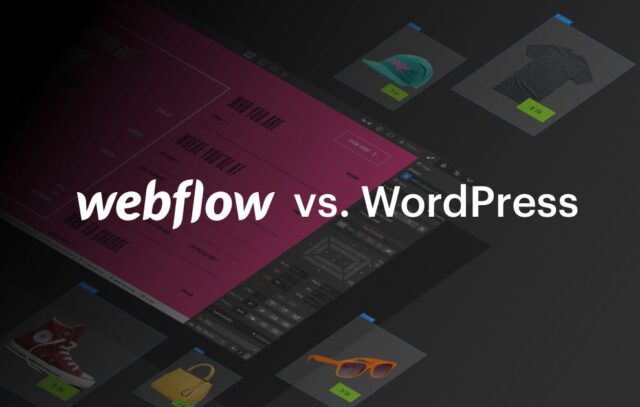
Now that I’ve introduced you to the aspects underlying WordPress and Webflow, you might be stumped as to which system would work best for you.
As follows, I’m going to outline several key concepts that can be deciding factors for your website.
First of all, let’s talk about the advantages of each program.
Advantages of WordPress
- It’s an open source software, meaning the platform is 100% free for all users. Who doesn’t love free?
- There are thousands upon thousands of templates to embrace, giving you the freedom to build from anything you could possibly dream of.
- There’s no need for development; plugins are everywhere!
- Because it’s just so dang popular, WordPress has made it easy to transfer the system to websites between designers.
Advantages of Webflow
- It’s incredibly user-friendly, meaning you’ll never have to know an ounce of code!
- You’ll never be restricted by templates.
- Interactions and animations like user interactions, page loading, and page scrolling can be completely customized to fit the user’s needs.
- Content can be edited on-page, with a minimal dashboard user-interface, along with intuitive visual design tools.
- Your website can be published right away from the editor screen.
- SEO settings and CMS content can be fully customized, too!
- Looking for added security? Webflow uses SSL, backups, and security monitoring.
- Also, Amazon Web Services are built-in to the hosting platform.
- The platform is regularly updated with new features added all the time!

Disadvantages of WordPress
- Sure, the platform is free, but sometimes you’ll have to pay for a certain template, some plugins, the hosting, etc.
- Some domain registrars, like 101domain, offer WordPress integration that makes helps to mitigate this disadvantage.
- To meet SEO standards, you’re required to pay for plugins.
- There’s nothing much offered along the lines of security.
- Code can get clustered with stacking plugins, adding longer page loading times.
- Designs are limited. The tools are very basic without a plugin.
- Because of the open-source platform, issue resolution takes time.
- The user interface can get cluttered with options that are hardly functional.
Disadvantages of Webflow
- You’re going to have to pay in order to go beyond what the free plan offers.
- Webflow is a more recent design tool platform, and so its eCommerce functionality is still getting into place. There’s still room for more features to be developed in order to compete with plugins maintained by other design platforms.
- There are some pretty old templates, and the library is minuscule.
- In order to work with another designer, they must be familiar with Webflow’s interface as well.
- When you host outside of Webflow’s interface, some of its features are negated, such as fast publishing.
So Which is the Best for Me?

At the end of the day, WordPress is reputable, it’s famous, and it has a “name.” Because it’s free, it’s appealing to all crowds who are eager to delve more into the likes of blogging and eCommerce. But the platform itself can be a bit complex for newcomers.
Webflow is a great tool for those who don’t know a single bit of code but want to create a website from scratch. Newcomers can be designers and developers all-in-one, but the software is definitely more oriented to web design experts.
In the end, both platforms are sustainable in providing an extensive design tool for customizing and creating your website needs. Both platforms have their advantages and, in contrast, their disadvantages when concerning the website development process.
WordPress essentially uses a micropayment pricing method, whereby the entire service is free, but if you would like to access a certain theme or plugin or what have you, you have to pay for it individually. Webflow uses a subscription-style plan, where the basic service is free, but to unlock most necessary functions (at least necessary for anyone wishing for their site to reach a respectable level of success) you have to pay a recurring monthly fee, based on your needs.
It’s really up to you and what speaks to you the most. Consider your needs, consider your web design experience, and consider what functions you need your site to serve. Either tool is good, but only YOU know enough about your brand to know which is GREAT.
If you want to create a custom website you can hire freelance developers from sites such as hiremotely.com.












